Prompts for Hybrid Organizational Structure Reports
Typically, you author a feature-based usage report to filter the results by organizational structure. If you want the report user to select the organizational structure, you would include a value prompt to let them make the selection.
A value prompt to get the parameter to filter by organizational structure might be similar to the following:
For this prompt, the query would use the query subject Org Type Name as the data item used to populate the prompt menu. The user’s selection in this prompt can be used to create a parameterized filter—in this example, the organization selected will be used for the parameter ParameterOrgStructure . You can use this parameter to filter the data shown in the report by applying the following detail filter: [Org Type Name] = ?ParameterOrgStructure?
***When you use hybrid organizational structures and want report users to be able to select a license server for which they want to view data, your prompt for the organizational structure needs to collect two pieces of information about the organizational structure—the name of the organizational structure ( Org Type Name ) and the value of the Is Hybrid flag for the organizational structure, which indicates whether the organizational structure is hybrid or not (1 for hybrid, 0 for non-hybrid). These query subjects are part of the Org-Feature-Product Details namespace.
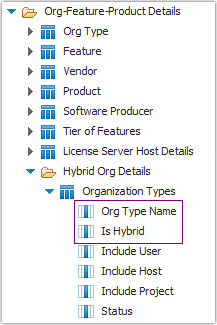
If you are creating a report (or modifying an existing) report to use hybrid organizations, you may want to let the user select a license server to configure and filter the report by multiple dimensions—by organizational structure (for example, by geographic organization) and by license server.
Because the data model now has two data items that must be used to identify the organizational structure - to determine whether the organizational structure is hybrid. ***
In order to get the necessary information, you need to structure your query to get three data items— Org Type Name , Is Hybrid , and a combined data item that concantenates the two values (here, called OrgData_concantenate ).
The Org Type Name and Is Hybrid query subjects are from the *** namespace. The expression for the concantenated data item is:
[Org Type Name] + cast( [Is Hybrid], char(1) )
This gives us the organizational-structure name with the Is Hybrid flag value appended to the end of the name string. We can parse that string later to separate the organization name from the concantenated string.
The value of this parameter can be parsed, then used to filter your report results.
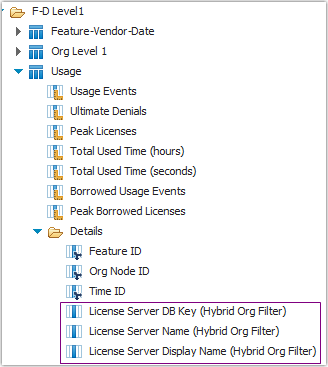
***To display usage for all license servers, the detail filter for your query must set the License Server DB Key (Hybrid Org Filter) data item to null.
[Org Type Name] = ?ParameterOrgStructure? *** this is the report filter***
License server selection***
When you enable an organizational structure for hybrid aggregation, you select the vendor daemons for which you want to run hybrid aggregation. In your reports, you use query subjects in the Hybrid Org Details folder of the Org-Feature-Product Details namespace.
To display a list of license servers for the selected hybrid organizational structure, you can add a value prompt that cascades from the vendor-selection prompt. (Hybrid aggregation is based upon vendor selection.***) The query for this prompt uses two query subjects as data items: License Server Host Name and Vendor Name . These query subjects are located in the Hybrid Org Details folder in the Org-Feature-Product Details namespace.
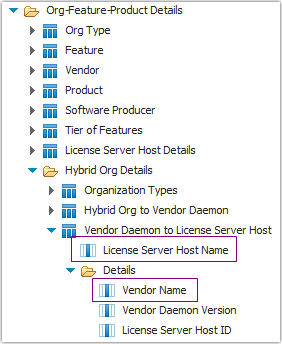
See Also
Hybrid Organizational Structures
Authoring and Modifying Reports to Use Hybrid Organizational Structures
Report Filters and Expressions for Hybrid Organizational Structure Reports***