Product Chargeback Report
The Product Chargeback report displays, by organizational unit, the total number of product usage hours and the organizational unit’s percentage of overall usage for a specified product. This enables you to see which departments are using which products the most and provides the basis for assigning costs to individual departments.
This report requires you to specify an organizational structure.
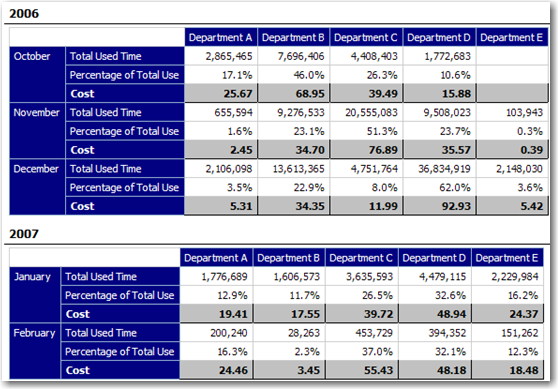
To run a Product Chargeback report:
- From the
Reportingtab, under the Flexera Analytics section, clickCognos Reporting. - In the Cognos Connection pane, click the FlexNet Manager Suite folder.
- Click the FlexNet Manager for Engineering Applications Reports folder, then click the Product Reports folder.
- In the list of reports, click Product Chargeback Report.
- Specify the report settings. Click “Description (show/hide)” to view setting descriptions.
- Click
Finish.
See Also